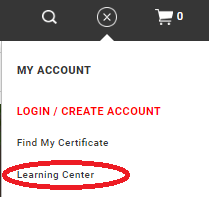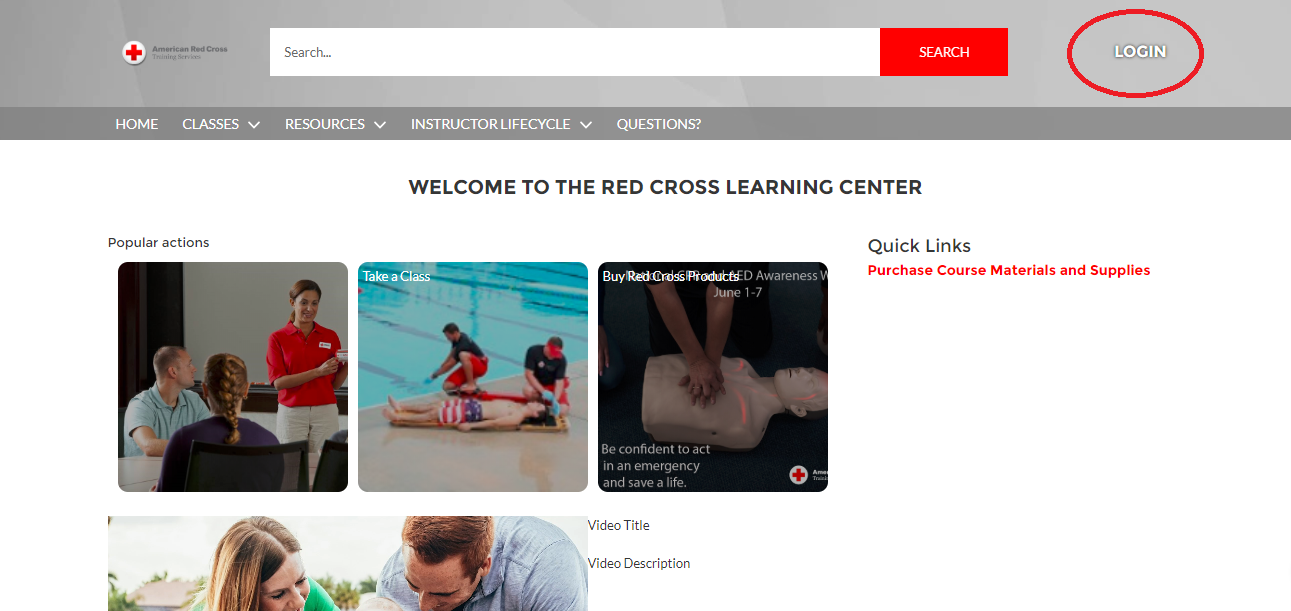The Blended learning format is an interactive course layout that will build on your first aid theory and prepare you for practical training. You will read about specific first aid skills and watch videos demonstrating how these skills are performed. Once you complete the online component, you will be ready to move on to your classroom component. Your instructor will demonstrate how to apply the skills you have learned in real life situations and you will get the opportunity to practice these skills.
How do I access the Learning Center on my computer?
The Learning Center can be accessed on all browsers, with the exception of Internet Explorer. Students who purchase an online only or blended learning course will need to download an alternative browser such as Firefox, Chrome and Microsoft Edge, in order to access the Learning Center.
There are two ways to access the Learning Center from a supporting browser:
1. Click on the "Go To Course Launcher" button in the Order Confirmation email sent upon purchase of the blended learning or online only learning
2. Click on the "My Account icon" (as seen below)
Then click on "Learning Center" in the dropdown and sign in to your account to access your course. If you do not have an account password set, then you will need to set the password in order to access your blended learning or online only course.
How do I access the online learning if I registered on the Red Cross website?
2. Click on “My Account Icon” (as seen below)
3. Select Learning Center
4. Click “Login” in the upper right-hand corner of the page.
5. Enter your username (email) and password.
6. Locate the course and click view details. In the Red Cross Learning Center you will need to click on the launch button to start the online course.
How do I access the online learning if I registered by calling 1-800-RED-CROSS?
Once enrolled you will receive an email from the Red Cross with a link to access the Red Cross Learning Center and the online class.
Do I need to complete all of the online modules within one session?
Please note that this course should be completed in your own time and your progress will be saved if you stop at any point. This means that you may complete the online courses in as many sittings or attempts as you need without having to re-do the sections you’ve already completed.
Can I fail the online course? Does it include a test?
The online modules are self-paced. There is a short multiple choice quiz at the end of each chapter that requires a minimum grade to pass. You may attempt and retake the online chapter quizzes as many times as you need or wish to until they are completed to the best of your ability. Upon attending your in-person skills session, you will be evaluated on your practical skills. Skills sessions do not include a written test on any of the online materials, and participants are only evaluated based on course material covered by the instructor at the facility that day.
What if I cannot complete my Red Cross online course before my practical training?
Please note that this course should be completed in your own time and your progress will be saved if you stop at any point. If you do not think you will complete your Red Cross online course before your instructor-led skill session, please call or email us as soon as possible at 754-275-2880 or info@palmoverpalm.com .
What if I cannot access my course due to technical difficulties?
If you are experiencing issues with accessing your American Red Cross online course before your instructor-led skill session, please call or email us at Palm Over Palm First Aid & CPR Corp. as soon as possible at 754-275-2880 or info@palmoverpalm.com . You may also contact the American Red Cross directly over the phone at 1-800 RED CROSS > prompt “Training & Certification.”
What if I did not receive the email invitation to my online course?
If you have registered for a blended learning course please allow 24 hours to receive your online course email invitation. If it has been over 24 hours since you registered, please call us at Palm Over Palm First Aid & CPR Corp. at 754-275-2880 or email us at info@palmoverpalm.com to confirm that the email account you wish to use matches the email address that we have on file for you.
My American Red Cross account is frozen, what should I do?
If you have registered more than one participant, please do not forward blended learning email invitations to one another, as each separate invitation may only be associated with one profile. Additionally, each American Red Cross profile may only be linked to one email address (i.e. a group of people cannot have a separate profile for each member under the same email address for each person). Sharing credentials may result in your American Red Cross profile temporarily freezing. If your American Red Cross online account is locked or frozen, you will have to contact the American Red Cross directly to have your account reset at 1-800 RED CROSS > prompt “Training & Certification.” Please note that our staff at Palm Over Palm First Aid & CPR Corp. cannot reset American Red Cross profiles.
What are the First Aid/CPR/AED computer and browser requirements?
To optimize your experience with this course, please make sure your device and browser meet the following minimum requirements. The eLearning session of this course can be completed on a computer, tablet or mobile device
Processors
Dual Core processor speed greater than or equal to 2.3GHz
RAM
4GB
Operating System
Desktop: Microsoft Windows 7/8/10, OS X Snow Leopard 10.6+
Tablet: iPad iOS 7+ (Safari), Android 4.0.3+ (Google Chrome)
This course is not supported on smartphone devices.
Browsers
Chrome 49+, Firefox 47+, Safari 9+, Microsoft Edge 42+
Cookies, JavaScript, Images and HTML5 audio/video must be supported.
Internet Explorer is not a supported browser..
Screen Resolution
1024x768
Color Depth
High Color, 32 Bit
Bandwidth
2.0 mbps dedicated or faster.
Broadband internet access is recommended.
Audio
A soundcard and either speakers or headphones for multimedia audio.
What are the Basic Life Support device and browser requirements?
To optimize your experience with this course, please make sure your device and browser meet the following minimum requirements. The eLearning session of this course can be completed on a computer, tablet or mobile device
Processors
Dual Core processor speed greater than or equal to 2.3GHz
RAM
4GB
Operating System
Desktop: Microsoft Windows 7/8/10, OS X El Capitan 10.11+
Mobile: iOS 9+ (Safari), Android 5+ (Google Chrome), Edge 13+ EdgeHTML/25+
Version (Windows Tablets)
Browsers
Microsoft Edge 42+ EdgeHTML/25+ Version, Chrome 58+, Firefox 52+, Safari 9+
Cookies, JavaScript, Images, HTML5 audio/video must be supported
Internet Explorer is not a supported browser.
Screen Resolution
n/a
Color Depth
High Color, 32 Bit
Bandwidth
2.0 mbps dedicated or faster. Broadband internet access is recommended.
Audio:
Audio-output capabilities and either speakers or headphones